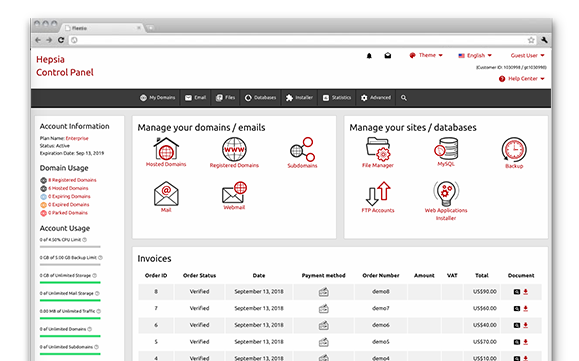A fundamental element of our Linux shared packages platform is our custom–developed Site Control Panel. It is the only Site Control Panel you need to go to in order to manage your online presence, which eliminates the need for any additional panels. You can effortlessly manage your websites, your domain names and your billing transactions from one location.
Our Site Control Panel is aimed to make it easier for you to manage your site. It’s simple to browse through and you can easily travel from one section to another no matter where you are. All the tools that we’ve developed are intuitive and simple to use, so there is no real learning curve. And we’ve added a lot of other cost–free tools that will help you with any task – from speeding up and customizing your existing web sites to launching brand new sites.
Mailbox Manager
A simple–to–work–with user interface to manage your e–mail boxes from
While creating and sending an e–mail message is easy, administering your mailboxes could be tricky. The Mailbox Manager included in the OntWeb.com Site Control Panel is here to help you with that. It offers a streamlined user interface from where you can quickly redirect e–mails, create mail filters, request unsolicited bulk e–mail protection, etc.
If you use an e–mail client, we offer you some useful auto–config scripts – just download a file and it’ll set up your mailbox account immediately. You can also make use of our webmail client – it is full–featured and you can access it from any place in the world.
Domain Name Manager
Managing multiple domain names at the same time is very easy
If you have several domains, managing them with traditional Control Panels can be hard. The Site Control Panel–integrated Domain Name Manager permits you to administer all your domains simultaneously.
If you have multiple domains, you can also allocate different labels to them. This way, you can quickly filter your domain names and find only the ones that you need.
File Manager
Manage your website content directly from your Site Control Panel
When you work with files, you need a simple way to handle them. This is especially true when the files you are working with are the ones that form your web site. That’s why we’ve designed our very own File Manager. With it, you’ll receive quick access to each functionality by using our right–click context menus and our quick access icons.
With our File Manager, you’ll be also able to pick and edit multiple files, to unpack ZIP archives, to upload and move files around by merely dragging them into the desired location and a lot more.
VPN Access
A clever method for connecting to the cyberspace anonymously
In case you’re looking for a way to get around a firewall, or if you’d like to browse the web incognito, or if you just wish to test a GeoIP redirection, you can benefit from our VPN Access tool available in our Site Control Panel.
You can take advantage of our VPN access option on any device – your desktop PC, your smartphone, your netbook, etc. There’s absolutely no limitation on the number of connected devices.
A Site Generation Application
An intuitive Website Builder
With the OntWeb.com Site Control Panel, we give you the option to create a fully custom website using our Site Generation Application. The Site Generation Application is built to work with over 100 different web design themes available in different color combinations, which you can customize according to your needs.
The best aspect of our Site Generation Application is that it can be used by everybody. Thanks to its intuitive WYSIWYG editor, you can build your custom site from scratch without needing to write a single line of code.
A selection of 40+ different web apps to install
A selection of 40+ different web apps to install
Manual web app installation can be tricky. That’s why, we’ve created an automatic Free Web Apps, which will do the job for you. It features more than forty well–known web applications and we have made the installation process as simple as possible. All you really need to do is fill in the administrator username and password. Our intelligent tool will take care of the rest on your behalf.
It also maintains a log of the installed software apps and the used user names and passwords. That way, even if you fail to remember your password, you can always verify what it is in our Site Control Panel.
A Quick Site Installer
Your brand–new site can now go live instantly
When you start creating a new site, the faster you bring it online, the better. And picking a design layout can slow down your progress substantially. With the Quick Web Site Installer featured in the Site Control Panel, you can bring your future web site online with a unique website theme in less than 5 minutes. All you need to do is just complete four easy steps.
Our Quick Site Installer comes with more than 100 free–of–cost website templates. They’re designed to address the needs of our clients and range from personal blog and portfolio website templates to business themes.
Online Stats Manager
Be properly informed about your web site stats without third–party apps
Usually, to find out what precisely is happening with your web site visitors, you need to open an account with a 3rd–party company, to get tracking code from them, to add it on each single page on your web site and to wait for the statistics themselves. With our Online Stats Manager, all you need to do is publish your site online.
We’ll handle all the stats automatically for you, without you having to customize anything on your end. At any given moment, you’ll be able to see precisely how many people have visited your website lately and how much time they’ve spent on it. Additionally, you’ll be provided with access to real–time statistics about the most–browsed webpages, the pages on which your visitors land when coming to your web site, the pages from which they leave your website and more.
Website Applications
We include various Website Applications to help you to promote your websites. Those include a Sitemap Generation tool, a GeoIP re–direction tool plus an RSS News Feeds interface.
Quick Web Site Installer
Utilizing the Site Control Panel, you’re able to build your own web site in seconds. Simply just opt for a theme for the site after which indicate the place you need it to be installed. That’s it. A new site will be on the web with only a press.
Site Generation Application
Our web based Site Generation Application will help you kickstart your online presence today with simple and easy point & click actions. No HTML/CSS capabilities will be needed from you. Over a hundred web templates to choose from.
Hepsia
- Live Demo
Service guarantees
- OntWeb.com’s packages include absolutely no set up service fees and a 30–day refund warranty. Our average reply–back time is usually 20 mins.
Compare our prices
- Look at our rates and pick the very best website hosting service for your private or company web sites. You can upgrade to a more advanced plan with simply a click.
- Compare our hosting plans
Contact Us
- Get in touch with us at any time within working hours Monday to Friday for any pre–sale or basic inquiries in relation to our platform. Call us whenever you want.